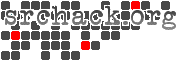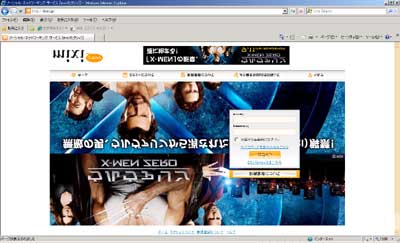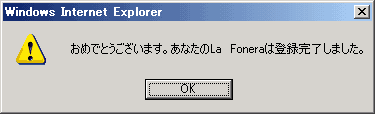NetScreen5XTファームアップ
2010年2月20日(土) 23:40 JST
閲覧数 4,993
NetScreen 5XTのファームウェアアップデートしました。
3.0.3r1.4という骨董品状態から、5.0.0r11に上げました。
インターフェイスがガラッと変わってしまいました。。。
3.0.3r1.4
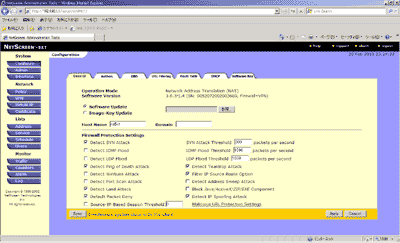
5.0.0r11
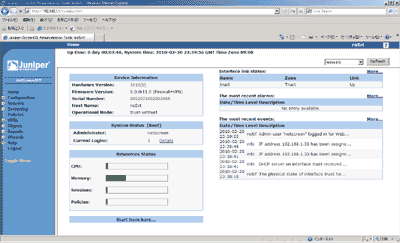
ブラウザで、サクッとできてしまうのは良くできてるというか、Firewall製品としてどこの会社でも見るぐらい良く使われてる訳ですね。
ちなみに、アップデート時にシリアルコンソール側はこんな感じになってました。
初期ユーザとパスワードは、毎度の如くnetscreen/netscreenですね。
3.0.3r1.4という骨董品状態から、5.0.0r11に上げました。
インターフェイスがガラッと変わってしまいました。。。
3.0.3r1.4
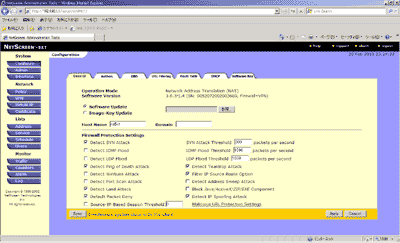
5.0.0r11
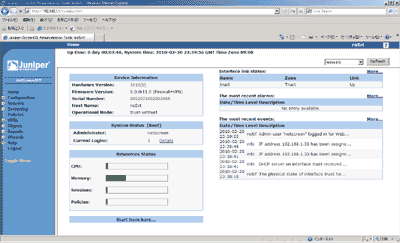
ブラウザで、サクッとできてしまうのは良くできてるというか、Firewall製品としてどこの会社でも見るぐらい良く使われてる訳ですね。
ちなみに、アップデート時にシリアルコンソール側はこんな感じになってました。
初期ユーザとパスワードは、毎度の如くnetscreen/netscreenですね。
ns5xt-> trust interface change state to Up
Save System Configuration ... Done
update new flash image (02d6c790,3467367)
platform = 17, cpu = 10, version = 16
offset = 20, address = 1a00000, size = 3467289
date = 33650050, time = 28008000, cksum = 4a788bab
Program flash (0,3467367) ...
++++++++++++++++++++++++++++++++++++++++++++++++++++done
NetScreen NS-5XT/5XE Boot Loader Version 1.2.0 (Checksum: 8DCDA266)
Copyright (c) 1997-2002 NetScreen Technologies, Inc.
Total physical memory: 64MB
Test - Pass
Initialization - Done
Model Number: NS-5XT
Hit any key to run loader
Hit any key to run loader
Hit any key to run loader
Hit any key to run loader
Load image from on-board flash...
Ignore image authentication!
Start loading...
................................................
Done.
Juniper Networks, Inc
NS-5XT System Software
Copyright, 1997-2004
Version 5.0.0r11.0
Load Manufacture Information ... init manufacture info Done
Load NVRAM Information ... (3.3)Done
Install module init vectors
Verify ACL register default value (at hw reset) ... Done
Verify ACL register read/write ... Done
Verify ACL rule read/write ... Done
Verify ACL rule search ... Done
MD5("a") = 0cc175b9 c0f1b6a8 31c399e2 69772661
MD5("abc") = 90015098 3cd24fb0 d6963f7d 28e17f72
MD5("message digest") = f96b697d 7cb7938d 525a2f31 aaf161d0
Verify DES register read/write ... Done
Upgrading the loader. DO NOT power off the NetScreen device during this operation. Powering off the device during the loader upgrade could result in permanent damage to the device.
....The upgrade of the loader is complete.
Upgrading the file system. DO NOT power off the NetScreen device during this operation. Powering off the device during the file system upgrade could result in loss of data.
Moving files from one file system to the other file system.
......
All files were successfully moved from one file system to the other.
The upgrade of the file system is complete.
No work mode initialized, set to mode
Initial port mode trust-untrust(1)
Install modules (00723c60,00c0ddd4) ... load dns table . Done
Initializing DI 1.1.0-ns
System config (2229 bytes) loaded
Load System Configuration ............
Unsupported command - set interface untrust dhcp
...................
Unsupported command - set flow check-session
...................
Unsupported command - set dial-up speed 9600
.................Done
system init done..
login: trust interface change state to Up
System change state to Active(1)