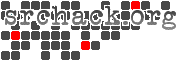玄箱IPアドレス変更方法
2005年11月18日(金) 00:43 JST
閲覧数 14,219
 玄箱DebianのIPアドレス変更には、以下の4つのファイルの青い行を自分の環境にあわせ変更を行い、玄箱を再起動します。
玄箱DebianのIPアドレス変更には、以下の4つのファイルの青い行を自分の環境にあわせ変更を行い、玄箱を再起動します。/etc/hosts
127.0.0.1 localhost 192.168.0.100 KURO-BOX/etc/hosts.allow
# /etc/hosts.allow: list of hosts that are allowed to access the system. # See the manual pages hosts_access(5), hosts_options(5) # and /usr/doc/netbase/portmapper.txt.gz # # Example: ALL: LOCAL @some_netgroup # ALL: .foobar.edu EXCEPT terminalserver.foobar.edu # # If you're going to protect the portmapper use the name "portmap" for the # daemon name. Remember that you can only use the keyword "ALL" and IP # addresses (NOT host or domain names) for the portmapper. See portmap(8) # and /usr/doc/portmap/portmapper.txt.gz for further information. # ALL : 192.168.0.0/255.255.255.0 ALL : 127.0.0.1/etc/resolv.conf
search nameserver 192.168.0.1/etc/network/interfaces
# Used by ifup(8) and ifdown(8). See the interfaces(5) manpage or # /usr/share/doc/ifupdown/examples for more information. iface eth0 inet static address 192.168.0.100 network 192.168.0.0 netmask 255.255.255.0 broadcast 192.168.0.255 gateway 192.168.0.1 iface lo inet loopback auto eth0 lo