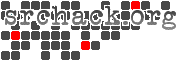p5にASMIに繋いでみる
2011年9月11日(日) 16:47 JST
閲覧数 5,575
すっかり忘れていました。HMC入れたらブラウザで見る事無いんですよね。。。
ブラウザでASMIに繋いで操作する。

WindowsXPのIE7で接続する場合、IE7の設定弄っておかないと繋がりません。
すっかり忘れていました。
If you plan to connect your server to your network, this PC or notebook temporarily connects directly to the server for setup purposes only. After setup, you can use any PC or notebook on your network that is running Netscape 9.0.0.4, Microsoft Internet Explorer 7.0, Opera 9.24, or Mozilla Firefox 2.0.0.11 as your ASMI console.
Note: Complete the following steps to disable the TLS 1.0 option in Microsoft Internet Explorer to access the ASMI using Microsoft Internet Explorer 7.0 running on WindowsR XP:
1. From the Tools menu in Microsoft Internet Explorer, select Internet Options.
2. From the Internet Options window, click the Advanced tab.
3. Clear the Use TLS 1.0 check box (in the Security category) and click OK.
ASMIへのアクセス自体は、httpsでHMCポートに付くIP指定するだけですね。
HMCポートのIPは、DHCPが使えない場合は、以下IPがデフォルトでは付きます。
HMC1 169.254.2.147/255.255.255.0
HMC2 169.254.3.147/255.255.255.0
操作パネルから、IPLしても良いのですが、解りにくいのですよね。
01があれだから03があれだっけ?とかw
IPLいけー!!!
ブラウザでASMIに繋いで操作する。

WindowsXPのIE7で接続する場合、IE7の設定弄っておかないと繋がりません。
すっかり忘れていました。
If you plan to connect your server to your network, this PC or notebook temporarily connects directly to the server for setup purposes only. After setup, you can use any PC or notebook on your network that is running Netscape 9.0.0.4, Microsoft Internet Explorer 7.0, Opera 9.24, or Mozilla Firefox 2.0.0.11 as your ASMI console.
Note: Complete the following steps to disable the TLS 1.0 option in Microsoft Internet Explorer to access the ASMI using Microsoft Internet Explorer 7.0 running on WindowsR XP:
1. From the Tools menu in Microsoft Internet Explorer, select Internet Options.
2. From the Internet Options window, click the Advanced tab.
3. Clear the Use TLS 1.0 check box (in the Security category) and click OK.
ASMIへのアクセス自体は、httpsでHMCポートに付くIP指定するだけですね。
HMCポートのIPは、DHCPが使えない場合は、以下IPがデフォルトでは付きます。
HMC1 169.254.2.147/255.255.255.0
HMC2 169.254.3.147/255.255.255.0
操作パネルから、IPLしても良いのですが、解りにくいのですよね。
01があれだから03があれだっけ?とかw
IPLいけー!!!