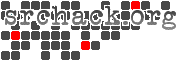vm-tools on slackware 14.0
2013年9月15日(日) 16:42 JST
閲覧数 8,014
slackwareを愛用している僕としては、やはりvmwareではvm-toolsがslackwareでも動いて欲しい訳で、試してみました。
slackware 14.0へのvm-tools導入です。(ESXi 5.0)
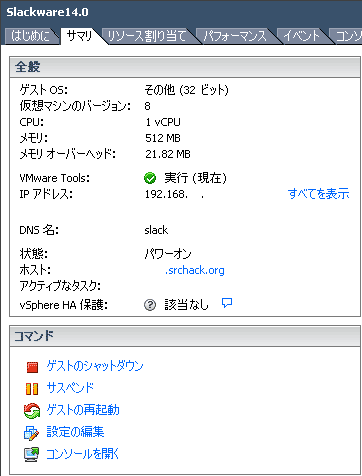
もちろんパッケージは用意されていないので、ごにょごにょしてみます。
おそらく一番マトモっぽい方法だと思います。(RPMからtgzに変換とかはイマイチ綺麗じゃなかったw)
slackwareに標準パッケージ構成なんて無いも等しいので、これが必要とは出しにくいのだがコノあたりが必要になってきます。
・binutils-2.22.52.0.2-i486-2
・make-3.82-i486-4_slack14.0
・gcc-4.7.1-i486-1
・kernel-headers-3.2.45_smp-x86-3
・perl-5.16.3-i486-1_slack14.0
事前に以下ディレクトリとファイルを設置しないと導入に失敗してしまう。
一部スクリプトの修正を行います。
対象は、/etc/vmware-tools/scripts/vmware/networkになります。
修正は、ifupコマンドがslackwareに存在しないため、ifconfigコマンドに差し替えます。
修正は2箇所になります。
slackware 14.0へのvm-tools導入です。(ESXi 5.0)
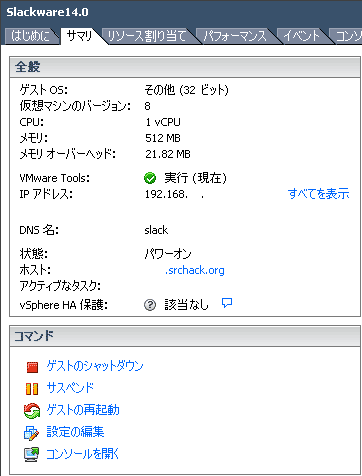
もちろんパッケージは用意されていないので、ごにょごにょしてみます。
おそらく一番マトモっぽい方法だと思います。(RPMからtgzに変換とかはイマイチ綺麗じゃなかったw)
slackwareに標準パッケージ構成なんて無いも等しいので、これが必要とは出しにくいのだがコノあたりが必要になってきます。
・binutils-2.22.52.0.2-i486-2
・make-3.82-i486-4_slack14.0
・gcc-4.7.1-i486-1
・kernel-headers-3.2.45_smp-x86-3
・perl-5.16.3-i486-1_slack14.0
事前に以下ディレクトリとファイルを設置しないと導入に失敗してしまう。
# mkdir /etc/pam.d # ln -s /etc/rc.d/rc.inet1 /etc/init.d/networkingToolsのisoからVMwareTools-x.x.x-xxxxx.tar.gzを取り出して使用します。
# tar zxf VMwareTools-8.6.5-652272.tar.gz
# cd vmware-tools-distrib/
# ./vmware-install.pl
perl: warning: Setting locale failed.
perl: warning: Please check that your locale settings:
LANGUAGE = (unset),
LC_ALL = (unset),
LC_COLLATE = "C",
LANG = "en_US"
are supported and installed on your system.
perl: warning: Falling back to the standard locale ("C").
Creating a new VMware Tools installer database using the tar4 format.
Installing VMware Tools.
In which directory do you want to install the binary files?
[/usr/bin]
What is the directory that contains the init directories (rc0.d/ to rc6.d/)?
[/etc/rc.d]
What is the directory that contains the init scripts?
[/etc/rc.d/init.d]
In which directory do you want to install the daemon files?
[/usr/sbin]
In which directory do you want to install the library files?
[/usr/lib/vmware-tools]
The path "/usr/lib/vmware-tools" does not exist currently. This program is
going to create it, including needed parent directories. Is this what you want?
[yes]
In which directory do you want to install the documentation files?
[/usr/share/doc/vmware-tools]
The path "/usr/share/doc/vmware-tools" does not exist currently. This program
is going to create it, including needed parent directories. Is this what you
want? [yes]
The installation of VMware Tools 8.6.5 build-652272 for Linux completed
successfully. You can decide to remove this software from your system at any
time by invoking the following command: "/usr/bin/vmware-uninstall-tools.pl".
Before running VMware Tools for the first time, you need to configure it by
invoking the following command: "/usr/bin/vmware-config-tools.pl". Do you want
this program to invoke the command for you now? [yes]
perl: warning: Setting locale failed.
perl: warning: Please check that your locale settings:
LANGUAGE = (unset),
LC_ALL = (unset),
LC_COLLATE = "C",
LANG = "en_US"
are supported and installed on your system.
perl: warning: Falling back to the standard locale ("C").
Initializing...
Making sure services for VMware Tools are stopped.
Stopping VMware Tools services in the virtual machine:
Guest operating system daemon:[ OK ]
Unmounting HGFS shares:[ OK ]
Guest filesystem driver:[ OK ]
[EXPERIMENTAL] The VMware FileSystem Sync Driver (vmsync) is a new feature that
creates backups of virtual machines. Please refer to the VMware Knowledge Base
for more details on this capability. Do you wish to enable this feature?
[no]
Before you can compile modules, you need to have the following installed...
make
gcc
kernel headers of the running kernel
Searching for GCC...
Detected GCC binary at "/usr/bin/gcc".
The path "/usr/bin/gcc" appears to be a valid path to the gcc binary.
Would you like to change it? [no]
Searching for a valid kernel header path...
The path "" is not a valid path to the 3.2.45 kernel headers.
Would you like to change it? [yes] no
WARNING: This program cannot compile any modules for the following reason(s)...
- This program could not find a valid path to the kernel headers of the running
kernel. Please ensure that the header files for the running kernel are
installed on this sytem.
[ Press Enter key to continue ]
The communication service is used in addition to the standard communication
between the guest and the host. The rest of the software provided by VMware
Tools is designed to work independently of this feature.
If you wish to have the VMCI feature, you can install the driver by running
vmware-config-tools.pl again after making sure that gcc, binutils, make and the
kernel sources for your running kernel are installed on your machine. These
packages are available on your distribution's installation CD.
[ Press Enter key to continue ]
The VM communication interface socket family is used in conjunction with the VM
communication interface to provide a new communication path among guests and
host. The rest of this software provided by VMware Tools is designed to work
independently of this feature. If you wish to have the VSOCK feature you can
install the driver by running vmware-config-tools.pl again after making sure
that gcc, binutils, make and the kernel sources for your running kernel are
installed on your machine. These packages are available on your distribution's
installation CD.
[ Press the Enter key to continue.]
The module vmxnet3 has already been installed on this system by another
installer or package and will not be modified by this installer. Use the flag
--clobber-kernel-modules=vmxnet3 to override.
The module pvscsi has already been installed on this system by another
installer or package and will not be modified by this installer. Use the flag
--clobber-kernel-modules=pvscsi to override.
The module vmmemctl has already been installed on this system by another
installer or package and will not be modified by this installer. Use the flag
--clobber-kernel-modules=vmmemctl to override.
The VMware Host-Guest Filesystem allows for shared folders between the host OS
and the guest OS in a Fusion or Workstation virtual environment. Do you wish
to enable this feature? [no]
The fast network device driver (vmxnet module) is used only for our fast
networking interface. The rest of the software provided by VMware Tools is
designed to work independently of this feature.
If you wish to have the fast network driver enabled, you can install the driver
by running vmware-config-tools.pl again after making sure that gcc, binutils,
make and the kernel sources for your running kernel are installed on your
machine. These packages are available on your distribution's installation CD.
[ Press Enter key to continue ]
The vmblock enables dragging or copying files between host and guest in a
Fusion or Workstation virtual environment. Do you wish to enable this feature?
[no]
No X install found.
Creating a new initrd boot image for the kernel.
Nothing found at location /boot/initrd-tree, so we will create an
initrd directory structure there... done.
Now cd to /boot/initrd-tree and install some modules in your
module directory (lib/modules/3.2.45). Then see init
for more information (there are a few other files to edit).
Finally, run mkinitrd again once the initrd-tree is ready,
and /boot/initrd.gz will be created from it.
Checking acpi hot plug[ OK ]
Starting VMware Tools services in the virtual machine:
Switching to guest configuration:[ OK ]
File system sync driver:[ OK ]
Guest operating system daemon:[ OK ]
The configuration of VMware Tools 8.6.5 build-652272 for Linux for this running
kernel completed successfully.
You must restart your X session before any mouse or graphics changes take
effect.
You can now run VMware Tools by invoking "/usr/bin/vmware-toolbox-cmd" from the
command line or by invoking "/usr/bin/vmware-toolbox" from the command line
during an X server session.
To enable advanced X features (e.g., guest resolution fit, drag and drop, and
file and text copy/paste), you will need to do one (or more) of the following:
1. Manually start /usr/bin/vmware-user
2. Log out and log back into your desktop session; and,
3. Restart your X session.
Enjoy,
--the VMware team
#
このままでは、IPアドレスなどの情報は取得してくれるものの、シャットダウンなどの処理はこけてしまいます。一部スクリプトの修正を行います。
対象は、/etc/vmware-tools/scripts/vmware/networkになります。
修正は、ifupコマンドがslackwareに存在しないため、ifconfigコマンドに差し替えます。
修正は2箇所になります。
*** network Mon Sep 9 16:16:11 2013
--- network Mon Sep 9 16:09:59 2013
***************
*** 108,114 ****
else
echo `date` "[rescue_nic] activating $nic ..."
! ifup $nic
exitCode=`expr $exitCode \| $?`
fi
done < $activeList
--- 108,115 ----
else
echo `date` "[rescue_nic] activating $nic ..."
! #ifup $nic
! ifconfig $nic up
exitCode=`expr $exitCode \| $?`
fi
done < $activeList
***************
*** 197,203 ****
# XXX Are these really necessary? If so, we should have seen customer
# complaints by now.
! which ifup >/dev/null 2>&1 || Panic "ifup not in search path."
case "$1" in
poweron-vm)
--- 198,205 ----
# XXX Are these really necessary? If so, we should have seen customer
# complaints by now.
! #which ifup >/dev/null 2>&1 || Panic "ifup not in search path."
! which ifconfig >/dev/null 2>&1 || Panic "ifconfig not in search path."
case "$1" in
poweron-vm)