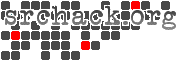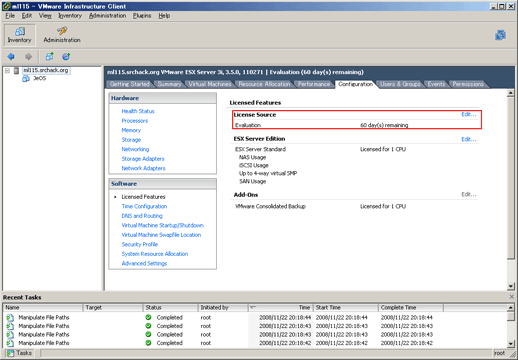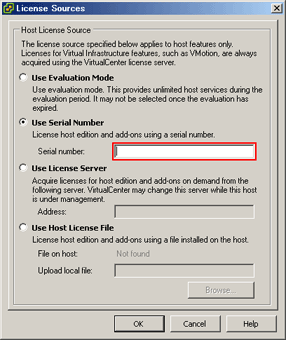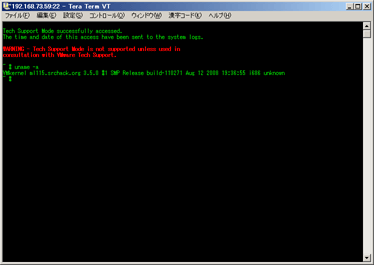Oracle Enterprise Linux JeOS
2009年1月 9日(金) 01:27 JST
閲覧数 3,476
JeOSといえば、Ubuntuが有名ですが別のJeOS実装としてOracle Enterprise Linux JeOSを見てみました。
RedHatではまだ、AOSが明示的にリリースされていない事を考えると、RPM系のJeOS有力候補かもしれない。
SuSE Enterprise JeOSは在りますが。日本では、SuSEを利用している場所は少ないですし。。。
提供されている形式は、OracleVM用です。
が、イメージ形式は一般的な物ですので、qemu-imageコマンドなどで変換可能です。
パーティション構成がおかしくなってますが、起動は問題在りませんでした。
ディスク使用量も400MBを切っているので、仮想環境としては便利かもしれません。
今回試したのは、VMware Workstation6での動作なので、次はVMware ESXiで試してみます。
RedHatではまだ、AOSが明示的にリリースされていない事を考えると、RPM系のJeOS有力候補かもしれない。
SuSE Enterprise JeOSは在りますが。日本では、SuSEを利用している場所は少ないですし。。。
提供されている形式は、OracleVM用です。
が、イメージ形式は一般的な物ですので、qemu-imageコマンドなどで変換可能です。
# qemu-img <入力ファイル名> -O vmdk <出力ファイル名>試してみました、VMwareでOracle Enterprise Linux JeOSを動かしてみる。
パーティション構成がおかしくなってますが、起動は問題在りませんでした。
ディスク使用量も400MBを切っているので、仮想環境としては便利かもしれません。
今回試したのは、VMware Workstation6での動作なので、次はVMware ESXiで試してみます。