iPhoneがキーボード入力で落ちる
2010年3月 6日(土) 11:48 JST
閲覧数 3,878
記事カテゴリ
LinksInfinite D Junk Laboratory「鷹の巣」の自宅サーバー 2done.org いつか、そのとき、あの場所で。 Virtualization & Sever Maniax |
iPhoneがキーボード入力で落ちる2010年3月 6日(土) 11:48 JST
閲覧数 3,878 FONERA+でDD-WRT2010年3月 6日(土) 01:33 JST
閲覧数 3,782
LA FONERA+(2201E)をDD-WRT化。
ちなみにファームは、1.1.0 r2のものを餌食にしました。 2201Eのイイところは、RedBootにシリアルではなくTCP/IPのtelnetでアクセスできる所です。 DD-WRT化して設定項目がズラーっと表示されました。  text-based installer b1312010年3月 4日(木) 00:33 JST
閲覧数 4,715 HYBRID W-ZERO3給電?2010年3月 3日(水) 01:04 JST
閲覧数 3,469
HYBRID W-ZERO3のUSB接続は、給電?充電?
バッテリーが完全になくなると充電できません。←嫌な仕様。 PCではなく、電源だけ供給すれば充電できる?←見事にできない仕様です。 イロイロと調べてみると、USB の D+ と D- とを短絡された状態にしないと充電開始されないらしぃ。 仕方が無いので、ケーブルを自作するしか無い訳ですね。 と、工具を出してきたのは良いが、microUSBのケーブルが無かった。。。 作って試したら、再度ご報告を。。。 Vine5.1リリース2010年2月28日(日) 01:30 JST
閲覧数 3,364  2010年2月26日、Vine5.1がリリースされた様です。 2010年2月26日、Vine5.1がリリースされた様です。内容は、セキュリティ修正およびバグフィックスに加えて、一部のパッケージの アップデート(proposed-updatesでテスト済み)を追加したバージョン です。と。 オープンソースカンファレンスのタイミングに合わせてきたのかな? コンパクトに収まっているディストリビューションなので、個人的には好きです。 apt、vbootstrap等、Debian風味なのでRedHat系で来ている人には異質に写ってしまうかもしれませんが。 さてさて、VMware環境に用意したので、まずはTOMOYO化してみますかいね。 CentOSや、openSuSEなどに比べ、Kernelのパッチ系がシンプルなのでディストリビューションで提供されているKernelのSRPMへのパッチ適用もラクです(笑 [tivoli@vine ~]$ cat /etc/vine-release Vine Linux 5.1 (Cheval Blanc) [tivoli@vine ~]$ uname -a Linux vine 2.6.27-52vl5 #1 SMP Sun Jan 10 12:15:18 JST 2010 i686 athlon i386 GNU/Linux osol-dev-131 on NetraX12010年2月27日(土) 20:08 JST
閲覧数 4,111  OpenSolaris dev-131 TextInstallerからNetraX1へ導入。 OpenSolaris dev-131 TextInstallerからNetraX1へ導入。確かに導入は問題ないのですが、やはりスペック的にモッサリ感。 600MHzにオーバークロックでそれなりには動いてくれますが。←まっとうな動かし方じゃない。 ディスクがATA66というのもイマイチ。 ZFSでRAID0構成にすれば、少しは良くなるのかな。。。あまりやりたいとは思わないけど。。。 Netra t1 200にも入れてみてそっちが速ければ、NetraX1はLinux機かBSD機になってもらいましょう。 ok boot disk Boot device: /pci@1f,0/ide@d/disk@0,0 File and args: SunOS Release 5.11 Version snv_131 64-bit Copyright 1983-2009 Sun Microsystems, Inc. All rights reserved. Use is subject to license terms. Hostname: x1 WARNING: invalid vector intr: number 0x7de, pil 0x0 Reading ZFS config: done. Mounting ZFS filesystems: (6/6) x1 console login: tivoli Password: Last login: Sat Feb 27 14:44:32 on console Sun Microsystems Inc. SunOS 5.11 snv_131 January 2010 tivoli@x1:~$ uname -a SunOS x1 5.11 snv_131 sun4u sparc SUNW,UltraAX-i2 Solaris tivoli@x1:~$ FF for iPhone2010年2月26日(金) 00:02 JST
閲覧数 3,373  「ファイナルファンタジー」と「ファイナルファンタジーII」がiPhone/iPod touchで動く。 「ファイナルファンタジー」と「ファイナルファンタジーII」がiPhone/iPod touchで動く。価格はそれぞれ1000円。 すでに有料トップ1位2位になってるし(笑 ファイナルファンタジーは5からしかやった事の無い僕は、ポチッと購入。 ファイナルファンタジー ファイナルファンタジーII  
NetScreen5XTファームアップ2010年2月20日(土) 23:40 JST
閲覧数 5,554
NetScreen 5XTのファームウェアアップデートしました。
3.0.3r1.4という骨董品状態から、5.0.0r11に上げました。 インターフェイスがガラッと変わってしまいました。。。 3.0.3r1.4 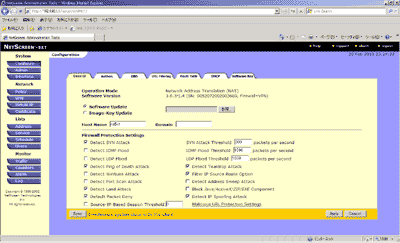 5.0.0r11 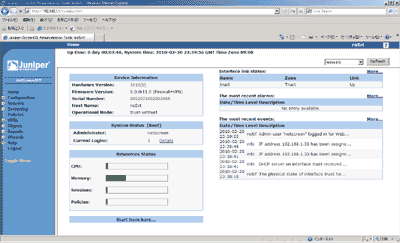 ブラウザで、サクッとできてしまうのは良くできてるというか、Firewall製品としてどこの会社でも見るぐらい良く使われてる訳ですね。 ちなみに、アップデート時にシリアルコンソール側はこんな感じになってました。 初期ユーザとパスワードは、毎度の如くnetscreen/netscreenですね。
ns5xt-> trust interface change state to Up
Save System Configuration ... Done
update new flash image (02d6c790,3467367)
platform = 17, cpu = 10, version = 16
offset = 20, address = 1a00000, size = 3467289
date = 33650050, time = 28008000, cksum = 4a788bab
Program flash (0,3467367) ...
++++++++++++++++++++++++++++++++++++++++++++++++++++done
NetScreen NS-5XT/5XE Boot Loader Version 1.2.0 (Checksum: 8DCDA266)
Copyright (c) 1997-2002 NetScreen Technologies, Inc.
Total physical memory: 64MB
Test - Pass
Initialization - Done
Model Number: NS-5XT
Hit any key to run loader
Hit any key to run loader
Hit any key to run loader
Hit any key to run loader
Load image from on-board flash...
Ignore image authentication!
Start loading...
................................................
Done.
Juniper Networks, Inc
NS-5XT System Software
Copyright, 1997-2004
Version 5.0.0r11.0
Load Manufacture Information ... init manufacture info Done
Load NVRAM Information ... (3.3)Done
Install module init vectors
Verify ACL register default value (at hw reset) ... Done
Verify ACL register read/write ... Done
Verify ACL rule read/write ... Done
Verify ACL rule search ... Done
MD5("a") = 0cc175b9 c0f1b6a8 31c399e2 69772661
MD5("abc") = 90015098 3cd24fb0 d6963f7d 28e17f72
MD5("message digest") = f96b697d 7cb7938d 525a2f31 aaf161d0
Verify DES register read/write ... Done
Upgrading the loader. DO NOT power off the NetScreen device during this operation. Powering off the device during the loader upgrade could result in permanent damage to the device.
....The upgrade of the loader is complete.
Upgrading the file system. DO NOT power off the NetScreen device during this operation. Powering off the device during the file system upgrade could result in loss of data.
Moving files from one file system to the other file system.
......
All files were successfully moved from one file system to the other.
The upgrade of the file system is complete.
No work mode initialized, set to
WILLCOM倒産2010年2月20日(土) 02:31 JST
閲覧数 3,042
ウィルコムが2010年2月18日、東京地裁に会社更生法の適用を申請したそうです。
とりあえず、PHSの利用に問題は無い様です。 HYBRID W-ZERO3なら、SIMカードも刺さるので、softbankで使える様になったりするのかも(笑 ちなみにHYBRID W-ZERO3には、SIMスロットが2個付いてます。 僕はまだ、FOMAカードしか刺した事無いですけど。。。 そのうち、softbankのカード刺してみようと思ったら、iPhoneだからカードが違った。。。 Netra X1オーバークロック2010年2月20日(土) 01:56 JST
閲覧数 4,048  良い子は真似しちゃいけません。Netra X1のオーバークロックです。 良い子は真似しちゃいけません。Netra X1のオーバークロックです。x86系であればオーバークロックは普通ですが、Sparc機でも可能なのです。 所有しているNetra X1は通常UltraSPARC IIe 400MHz機なのですが、ジャンパを弄る事で600MHz動作できました。 ジャンパJP7 Speed Select Jumper Settingsを弄ります。(CPU FANの電源近くにあるヤツです) 1-2をOutにすれば+50MHz。 3-4をOutにすれば+100MHz。 5-6をOutにすれば+200MHz。 Sun Netra X1 (UltraSPARC-IIe 600MHz), No Keyboard OpenBoot 4.0, 512 MB memory installed, Serial #50665682. Ethernet address 0:3:ba:5:18:d2, Host ID: 830518d2.通常はコッチ。 Sun Netra X1 (UltraSPARC-IIe 400MHz), No Keyboard OpenBoot 4.0, 512 MB memory installed, Serial #50665682. Ethernet address 0:3:ba:5:18:d2, Host ID: 830518d2. 
|
Google SearchGoogleAdSense管理者紹介2015年春から、ルータファームウェア開発を始めた技術屋です。それ以前は、IBM Tivoli系エンジニア。ID管理(TIM)とシングルサインオン(TAMeSSO)の構築や、監視系(TEC, ITM, NetViewなどなど)。他にもメールシステム構築とか、GPLなアプリ達の構築とかとか。 2016年、組み込みファームウェア開発を始めた技術屋です。 昨年まで、ルータファームウェアを開発していました。 が、ルータファームウェア開発を辞めた訳ではありません。 Amazonほしい物リスト 技術経歴書 srchack.orgドメイン以外に、こんなドメインも所有していたり。 ・inthebox.info ・openwrt.jp |
|
Copyright © 2026 @SRCHACK.ORG(えす・あーる・しー・はっく) 本ページのすべての商標と著作権はそれぞれの所有者に帰属します。 |
Powered by Geeklog ページ作成時間 0.41 秒 |